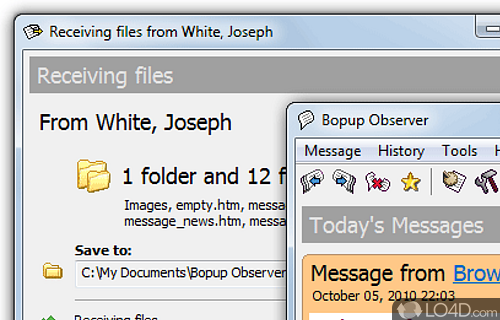
Secure one-way instant messenger for alerting and notification use.
If you're a network admin in search of a tool that can help you deliver messages and files to users on your LAN, look no further than Bopup Observer. This software is compatible with a host of standard programs, from WinPopup to Net send to Bopup Messenger.
Getting started
Bopup Observer also boasts a non-obtrusive and straightforward interface that won't overwhelm even the most novice of users. The installation process is smooth as butter, and once you're up and running, you'll be greeted with a clean and organized UI that features a menu bar, buttons, and panels displaying messages for the current day.
An easy wizard setup assistant
Perhaps the most impressive feature of Bopup Observer is its wizard-style connection setup. With this nifty tool at your disposal, you'll be guided through the process step by step, making it easy to get connected and start communicating in no time. And if you need to send the app to the system tray, no worries - it's a cinch.
A number of helpful tools and features
But wait, there's more! With Bopup Observer, you can log activity, view message and file transfer history, and display user details with just a click. The settings panel lets you customize the app even further, allowing you to launch it at Windows startup, assign keyboard shortcuts, and even play a sound or blink the Scroll Lock indicator when a new message arrives. Plus, you can clear or print your history, and change the output directory for received items.
To sum it up
All in all, Bopup Observer is a solid piece of software that won't bog down your system. It's intuitive, easy to use, and sure to be a hit with users of all levels. Give it a try today!
Compatibility and License
This download is licensed as shareware for the Windows operating system from instant messaging software and can be used as a free trial until the trial period ends (after an unspecified number of days). The Bopup Observer 6.2.0 demo is available to all software users as a free download with potential restrictions and is not necessarily the full version of this software.
What version of Windows can Bopup Observer run on?
Bopup Observer can be used on a computer running Windows 11 or Windows 10. Previous versions of the OS shouldn't be a problem with Windows 8 and Windows 7 having been tested. It runs on both 32-bit and 64-bit systems with no dedicated 64-bit download provided.
Filed under:


